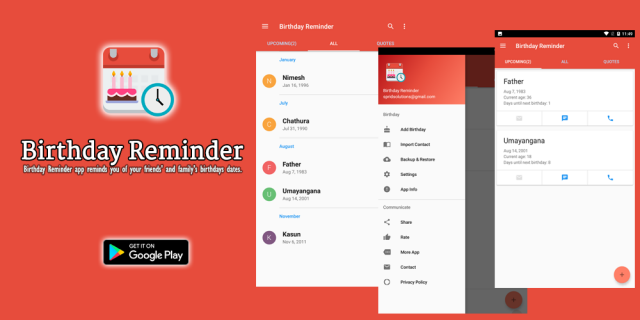
Calling distant friends and family on their birthday quickly becomes an outdated tradition. Nowadays, people simply leave an occasional message, often copied and pasted from elsewhere, on social media platforms like WhatsApp and Facebook. Even more, the most troubling fact is it’s hard to remember all the birthdays of all the people you know.
Wishing someone their birthday is one thing and planning for that person is another. If an app could remind you of upcoming birthdays, you could purchase a gift, maybe have a surprise party. And you can just make a birthday note to wish them?
Have you ever installed a birthday reminder app on your phone? Believe me, you’ll need it. Install this awesome birthday reminder app on your phone before it’s too late! I’m sure we all went through the same awkward time before we forgot about birthdays. Imagine the situation when you forgetting a family member’s birthday. Forgetting your friend’s birthday is a different story. Sometimes it may reason to end up friendships.
Some social platforms show friends’ birthdays. Still, there’s a problem because some people put incorrect birthdays or hide them. And all the people maybe not on those social media. If that happens, then you’re dead! Well, try this birthday reminder app. Because this is the best birthday reminder application that you can download right now.
Never Forget Birthdays With Birthday Reminder App
This free Birthday Reminder app allows you to remember the birthday dates of your friends and family. It’s simple. You will never forget an important day again. Birthdays can be entered manually or sync with your contacts. Duplicates are automatically deleted. Choose to get a reminder in advance, or on the birthday itself. The new version of this birthday reminder app can add a note to the reminder so that you can write an important note about birthday
Birthday Reminder App Features
The birthday reminder app has three tabs, you can select which tab should display when open the app. The default tab shows all birthdays. It categorized all birthdays according to the month so that you can easily view the respective month’s birthdays. A birthday card display a person name and birthday also shows the age of the person
The second tab is the “upcoming birthday” tab, by default, this tab displays birthdays that are upcoming in the next14 days. The upcoming birthday card has the current age and also days until the next birthday. Not only that has some quick actions such as call, send an email, SMS action. Say Happy Birthday through SMS or tap to call them
The last tab is the Quote tab, you can easily find the birthday quote from here, no need to search quote on the internet, you can simply select a quote and copy it.
Your birthdays will never be lost. This birthday reminder application syncs all birthdays with your contact list and provides secure backups for backup dates in external storage. Not only that you can backup your birthdays to the cloud. Then you can restore backup birthday at any time. Without registration Also, They can be easily transferred to another Android device anytime.
In a detailed view, it shows full details regarding birthday. It shows the Date of birth and how many days are left until that date and how many days you have spent since your birthday. And also the zodiac sign. Especially you can see the birthday countdown
Do you know, you do not need to open and check birthdays, We have implemented a widget for easy use. View upcoming birthdays on your home screen with widgets. In the setting section, you can customize most of the settings. If you want to notify a person’s birthday before, you can set an additional reminder here. The help section will help you to change optimization settings easily. Currently, night mode is a trending feature, you can experience it from the birthday reminder app. Not only that you can change the following settings such as Change Upcoming days count, Enable/ Disable Auto-sync contact, change display age method(Current or Future), disable all notification
Reminders not receiving?
Most of the devices have battery optimization features, this may be caused to not receive reminder alarms, for that refer How to disabled battery optimization for the android app article.
This app simplifies everything! Easy and clear. Everything in one app. You can download this app from the PlayStore and also Huawei AppGallery


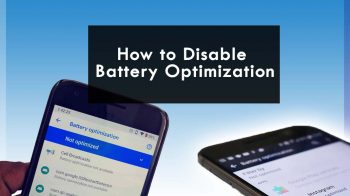
One Reply to “Birthday Reminder: Best Birthday Reminder App for Android”
Comments are closed.